Inventory And Loot
Inventory and Loot: Basic Mechanics with Big Potential
We’ve just created the first iteration of our inventory and loot system in ZomdeadZ. This basic but functional system lays the groundwork for more complex mechanics in the future. Here’s what’s new.
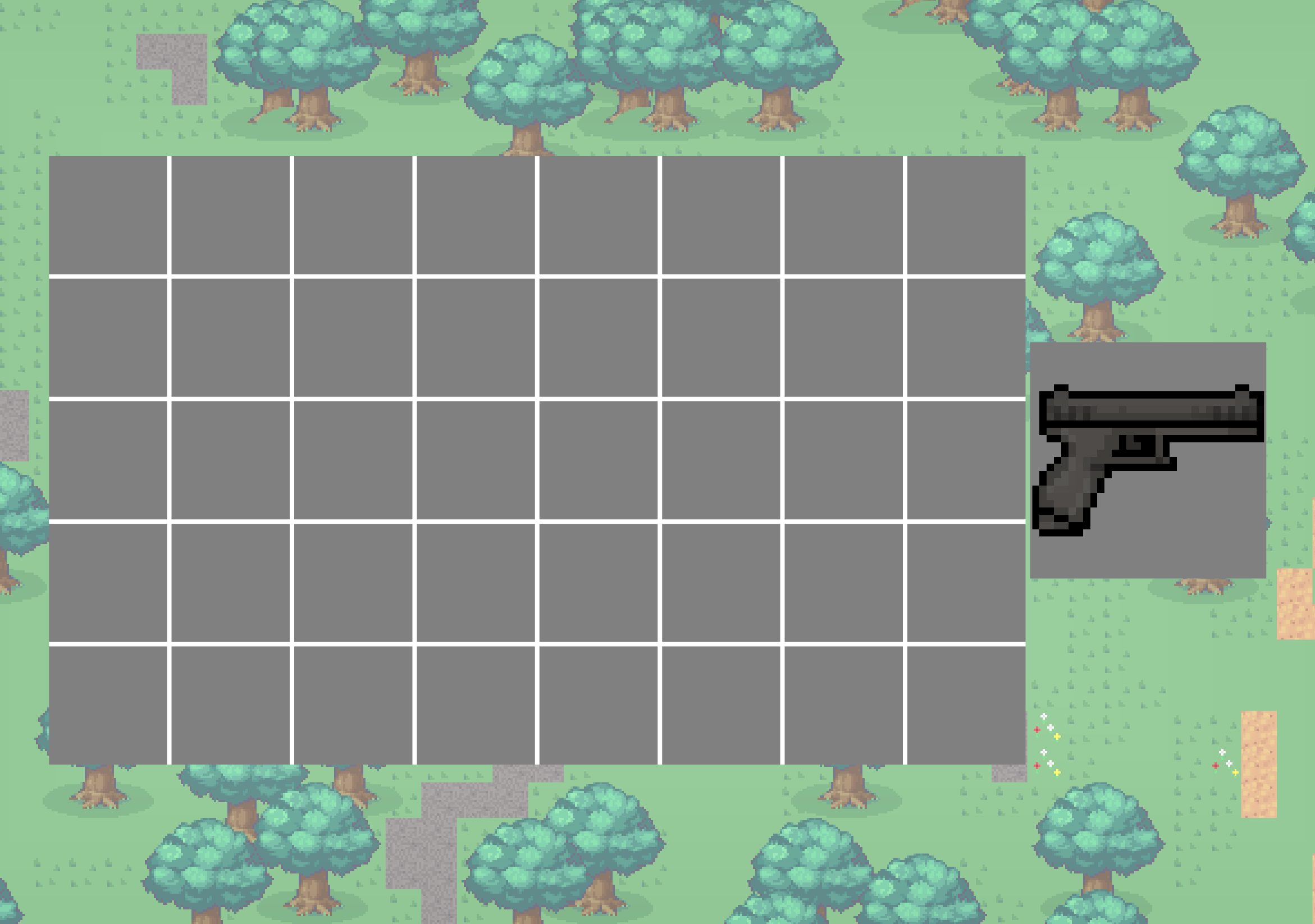
Inventory Management
Players can now manage their inventory with the press of a button. Press E to open your inventory, where you’ll see all the items you’ve collected. To equip an item, simply drag it to the equip slot on the right side of the inventory screen. You can only shoot if you have a weapon actively equipped in this slot.
Dropping and Picking Up Items
Need to drop something? Just press Q to drop the currently selected item. Items dropped in the game world can be picked up by clicking on them. Once clicked, the item will automatically be placed in the first available slot in your inventory.
Current System and Future Expansion
As of now, every player starts with a pistol, which can be dropped and picked up by anyone. While there is currently no additional loot in the world, this is just the beginning. Our future plans include adding lootable items scattered throughout the game world, allowing players to find and collect weapons, ammo, and other resources.
Conclusion
The inventory and loot system in ZomdeadZ is still in its early stages, but it already provides a solid foundation for more complex gameplay mechanics. Stay tuned for more updates!
ZomdeadZ
Codename ZomdeadZ, an online zombie survival RPG
| Status | In development |
| Author | Makapar Games |
| Genre | Survival, Role Playing |
| Tags | Zombies |
More posts
- Decreased network usage by 400% for loading worldAug 19, 2024
- New world generationAug 17, 2024
- Walking around objectsAug 17, 2024
- New player movementAug 17, 2024
Leave a comment
Log in with itch.io to leave a comment.